Installing Ubuntu 14.04 on Lenovo G500
Got a Lenovo G500 laptop with AMD Radeon graphic chipset in it. The installation went well, but then after restart this screen appeared and I did not know what to do. So I went from blog to blog and found a thing out, which I will be presenting it here.
So I found my answer in this link http://askubuntu.com/questions/141606/how-to-fix-the-system-is-running-in-low-graphics-mode-error . Not all works, what worked for me will be presented here. When you restart your Ubuntu machine, you will get a screen as shown
[caption id="" align="aligncenter" width="664"]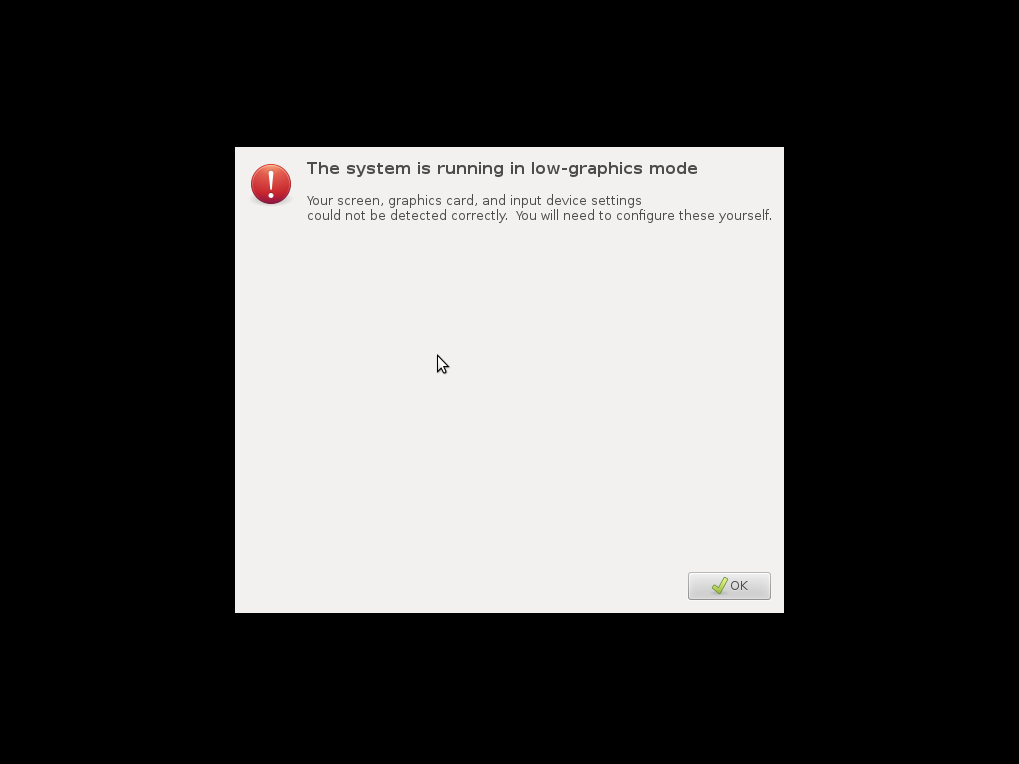 Ubuntu Low Graphics Mode[/caption]
Ubuntu Low Graphics Mode[/caption]
Press enter, you will get some other screen, now press Ctrl+Alt+F1 and you will goto command line, Ubuntu will ask for your username and password, please provide the credentials which you provided during installation.
Next in command line just give the following
$ sudo apt-get install xserver-xorg-video-ati xserver-xorg-video-radeonOnce done give this command to reboot
$ sudo rebootIf it works, worship me like God and send me 10 million British pounds.